利用工具箱的TcBMP命令。一键将图片转为单色,可以根据图片的灰度调整。
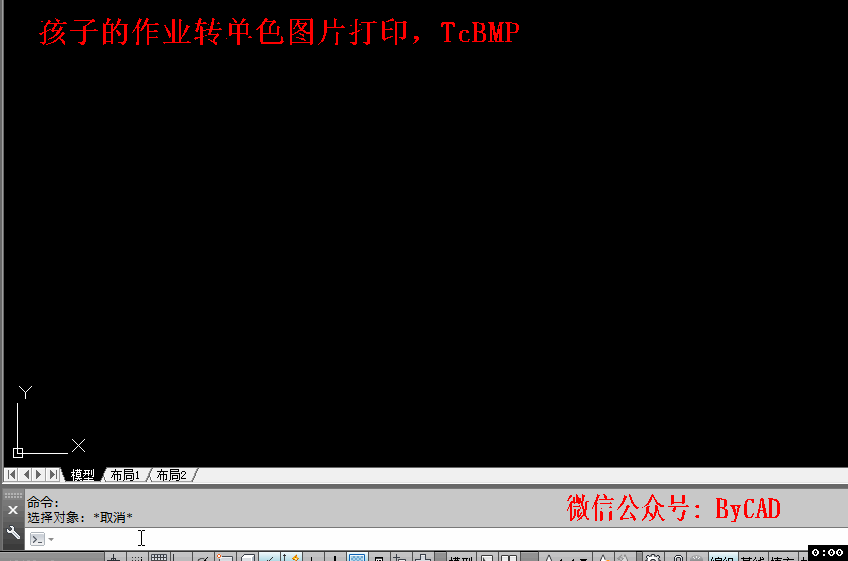
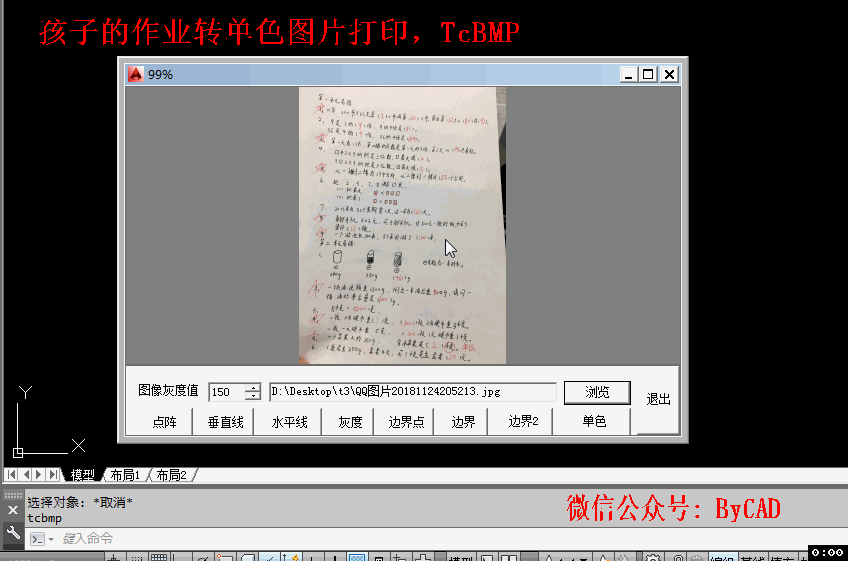
2、方法一:
利用Windows自带的图像编辑器。将图片另存为单色BMP图像。缺点不能根据灰度调整。另存后可能很不清楚,不能使用。
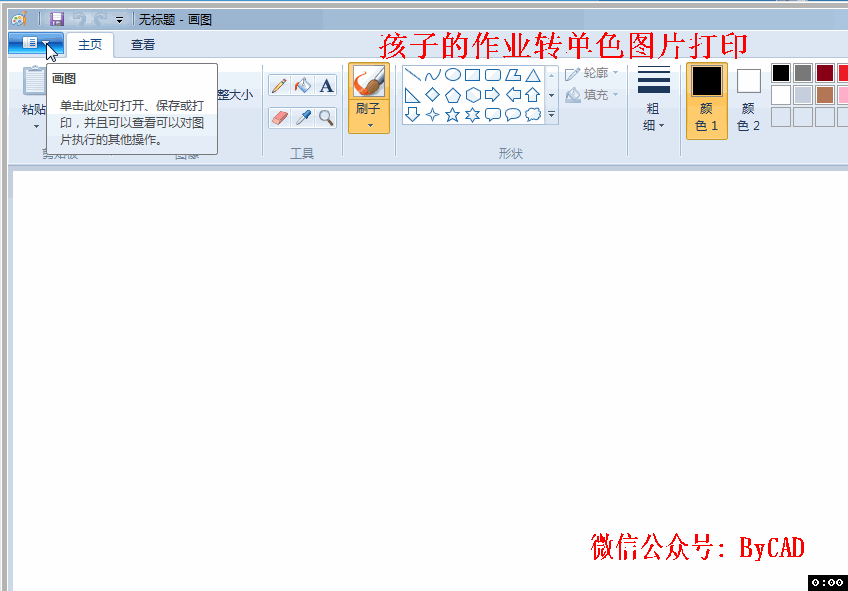
|
|
暂时没有评论
| 发表评论 - 不要忘了输入验证码哦! |
|
||
-博客论坛-|-﨣﨤﨧﨨- -网站导航-|-规范下载- -BelovedFLash欣赏-
|
|
|||||||||||||||||||||||||||||||||||||||||||||||||||
|
Tiancao Blog All Rights Reserved 田草博客 版权所有 Copyright © |